
Are you not getting any reach on your website?
Are people not able to interact with your blog post?
Do you know that more than 75% of the readers who visit your website interact with your blog post via search engine results?
The Google search engine plays a vital role in how people find your blog online and how they interact with your content.
Does Google index your website???
If not, then that’s the only reason why you’re missing huge traffic on websites.
Down below, we are going to discuss how to index your website on Google so that people can interact with your blogpost more and read your knowledgeable blog. This will help your content show up in search results, which will bring more traffic to your website.
What is known as “indexing your website on Google”?
Indexing your website on Google means adding your website into Google’s database. Google will highlight your blog post and content in search engine results after you add it.
What are the benefits of indexing your website on Google? How does indexing work?
If your website is indexed in Google and your content meets Google users’ queries, Google will rank your content in search engine results when Google users search for their query in the search bar. Google crawls the web or spiders crawl to discover content, then indexes it.
Google uses spider crawlers, or web crawler bots, to find users’ queries. These spiders use links to discover pages, then web crawlers find a page and gather the information about the pages. Google then uses the information collected by spider crawlers in its index to easily access it and rank it according to users’ needs when a Google user searches for their queries in the search box. Google’s index has hundreds of billions of pages registered in its index.
When users enter their query in the search box, Google ranks the most relevant pages from its index in the search engine results. All the work is done in a fraction of a second.
Ways to check whether your website is indexed or not
The best way to check if your website is indexed in the Google index or not is to use Google Search Console. Sign up for Google Search Console, then provide access to your website, then go to the “Coverage” report under “Index.”
You can now see several categories and various categories of pages on your website. These categories include:
Valid Pages: Valid pages have been successfully indexed into the Google index with no errors.
Valid with Warnings Pages: The pages have been indexed but with some issues. The error
Error Category: This category of pages includes those not indexed because of errors.
Excluded Category: The excluded category of pages includes the pages that the website holder does not index.
You can go through all these various page categories, see the issues, and fix them. You can search for a specific URL in the search bar also and see whether that URL-related page is indexed or not.
The second way to check whether your site is indexed in the Google index or not is to conduct a site search on Google.
Go on Google and search for your website with the website URL on Google. This will give you an idea of how many pages are indexed on Google and how many are not. You can use the same method to check your particular page by entering its URL in the Google search box.
Methods for indexing your website in the Google index
However, Google itself indexes your website on its own unless there is an error. You can take some steps to index your website in the Google index and increase traffic to your website.
Make an XML sitemap of your website:
An XML sitemap is a list of URLs for your pages on your website.
An XML sitemap helps Google navigate your website and find the pages you want to index.
You can self-create an XML sitemap or generate a sitemap by using tools such as plugins that automatically get updated on their own.
Below there is an example of a sitemap with a URL from sitemaps.org.
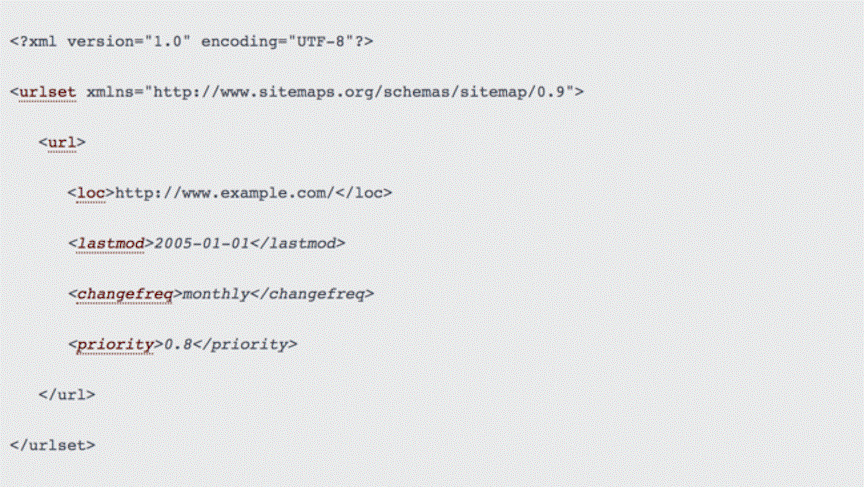
Interlinking between pages:
Google crawlers use links to gather information, and Google uses these links to rank up pages. So it’s the best way to help Google find your pages, but for it to work, you have to make sure that your pages are linked together. You also have to always add links to other pages while publishing the new content.
And to make your new content crawl faster, you must add your page URL to the page that is the top performer on your website because Google ranks those pages more often than others. And you must make sure that your links don’t have
“no, follow” tags because Google doesn’t follow “no-follow” links.
Make useful and one-of-a-kind content.
Avoid making less useful content and content the same as on other websites. You must post high-quality and unique content on your website. Making sure your content fits its description can help get Google to index your site.
How do you request that Google index your website directly?
You can directly request Google to index your website by submitting plenty of URLs to Google at a time. You can also submit your sitemap with the help of Google Search Console. On the left-hand side of the menu, Under “crawl,” click on “Sitemaps.”
On this page, you can submit sitemaps directly to Google, and you can also see your previously saved sitemaps there. These are some ways to index your website in the Google index, it’s also called index by Google. It will really help you get good reach, bring traffic to your page, and help people interact with your blog post.
